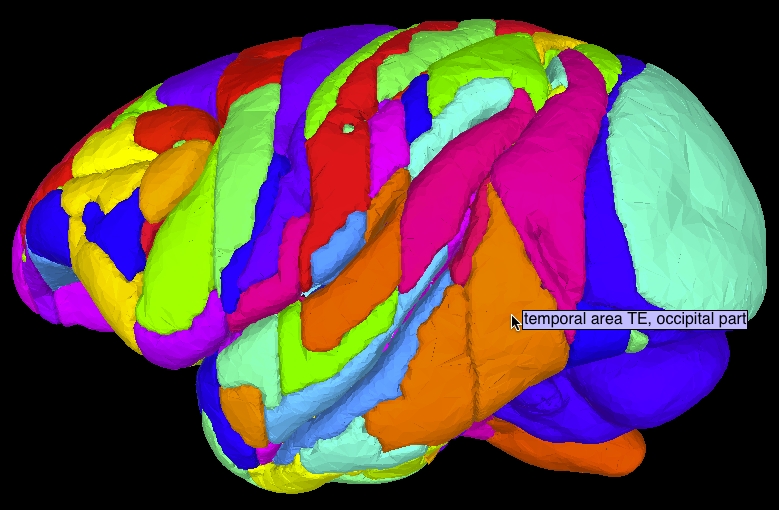LEFT CLICK + MOVE: Rotate the scene or Window/Level adjustment in 2D
SHIFT + LEFT CLICK or MIDDLE CLICK: Pan the scene
MOUSE WHEEL UP: Zoom In, fast
MOUSE WHEEL DOWN: Zoom Out, fast
RIGHT CLICK + MOVE UP: Zoom In, fine
RIGHT CLICK + MOVE DOWN: Zoom Out, fine
ARROW KEYS: Rotate the scene
SHIFT + ARROW KEYS: Pan the scene
ALT + UP: Zoom In, fast
ALT + DOWN: Zoom Out, fast
ALT + LEFT: Zoom In, fine
ALT + RIGHT: Zoom Out, fine
r: Reset the view to default based on bounding box of all visible objects
The structure control tree is located in the top right corner of
the screen. Click the arrows to the left of the structure names to
expand the tree. The "all structures" checkbox controls the visibility
of all structures in the atlas.
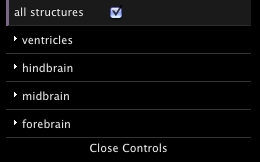
You can continue to expand each level of the ontology until you get
to the individual atlas structures. At each level of the heirarchy,
there is a checkbox that controls the visibility of all
sub-structures.
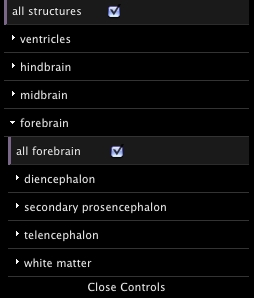
Once the ontology is fully expanded, you can control the visibility
of individual structures.
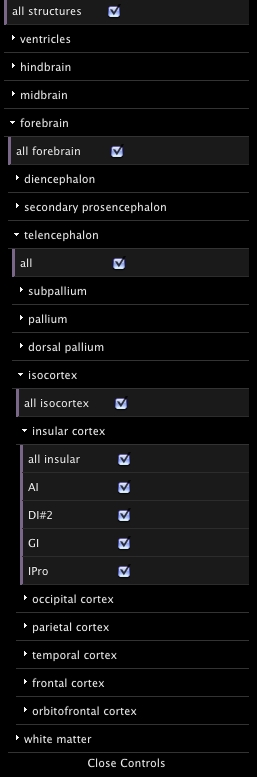
Hover the mouse cursor over a structure to display the full name of
the structure.